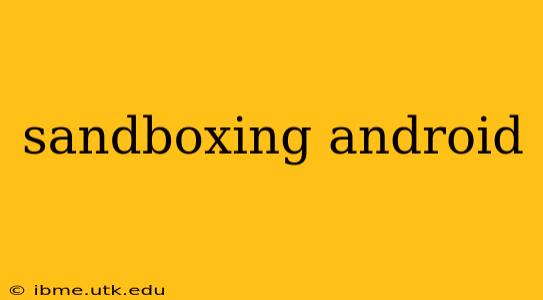Android's vast ecosystem relies heavily on its robust security features, and a critical component of this security is sandboxing. Sandboxing isolates apps from each other and from the underlying operating system, preventing malicious applications from accessing sensitive data or disrupting system functionality. This article delves into the intricacies of Android sandboxing, explaining its mechanisms, benefits, and limitations.
What is Android Sandboxing?
Android sandboxing is a security mechanism that confines each application to its own isolated environment, often referred to as a sandbox. This isolation limits an app's access to system resources and other apps, minimizing the potential damage from compromised or malicious applications. Think of it like having each app in its own virtual container – they can operate independently without interfering with each other. This prevents a compromised app from wreaking havoc on your entire phone.
How Does Android Sandboxing Work?
Android employs several techniques to achieve effective sandboxing:
-
Linux Kernel: At its core, Android utilizes the Linux kernel's security features, including user and group permissions. Each application runs as a unique user, restricting its access to files and resources belonging to other users.
-
Process Isolation: Each application runs in its own separate process. This prevents one app from directly accessing the memory space of another. Communication between processes occurs through carefully controlled inter-process communication (IPC) mechanisms.
-
Limited Permissions: Applications request specific permissions at installation time, such as access to the camera, location services, or contacts. Users grant or deny these permissions, controlling the level of access each app has. This granular control is crucial to the sandbox's effectiveness.
-
App Signature Verification: Android verifies the digital signature of each app to ensure its authenticity and prevent unauthorized modifications. This helps to prevent the installation of malicious, tampered-with applications.
-
SELinux (Security-Enhanced Linux): SELinux is a mandatory access control system that further enhances security by enforcing fine-grained access control rules at the kernel level. This prevents applications from accessing resources even if they might otherwise have permissions to do so.
What are the Benefits of Android Sandboxing?
The benefits of Android sandboxing are substantial:
-
Enhanced Security: The primary benefit is increased security. A compromised app is far less likely to compromise the entire system or access sensitive data from other apps.
-
Data Protection: Sandboxing protects user data by preventing malicious apps from accessing sensitive information stored by other applications.
-
System Stability: By isolating apps, sandboxing contributes to system stability. A crashing or malfunctioning app is less likely to bring down the entire system.
-
Improved User Experience: Although less directly obvious, sandboxing contributes to a smoother user experience by preventing conflicts and crashes.
Can Sandboxing Be Bypassed?
While sandboxing is highly effective, it's not foolproof. Sophisticated attacks can potentially exploit vulnerabilities in the system or in individual applications to circumvent sandboxing mechanisms. This highlights the importance of keeping your Android device and apps up-to-date with the latest security patches.
What are Some Common Sandboxing Vulnerabilities?
Vulnerabilities in Android's sandboxing mechanism are rare but can exist. These often arise from vulnerabilities within the operating system itself or in specific apps that allow access beyond the intended sandbox. Exploiting these vulnerabilities often involves complex techniques, but they can allow malicious apps to access unauthorized resources.
How Can I Improve My Android Security?
Beyond relying on Android's built-in sandboxing, you can take additional steps to enhance your security:
-
Install only apps from trusted sources: Avoid downloading apps from untrusted sources or websites. Stick to the official Google Play Store whenever possible.
-
Keep your Android device updated: Regular updates include security patches that address potential vulnerabilities.
-
Be mindful of app permissions: Carefully review the permissions requested by apps before granting them.
-
Use a strong lock screen password or biometric authentication: Protecting your device with a strong password or biometric authentication adds an extra layer of security.
-
Install a reputable mobile security app: Some security apps provide additional layers of protection, scanning for malware and potentially harmful apps.
By understanding the mechanisms and limitations of Android sandboxing, you can better appreciate the security measures in place and take informed steps to protect your device and your data. While no system is perfectly secure, Android's sandboxing approach significantly contributes to a safer and more reliable mobile environment.