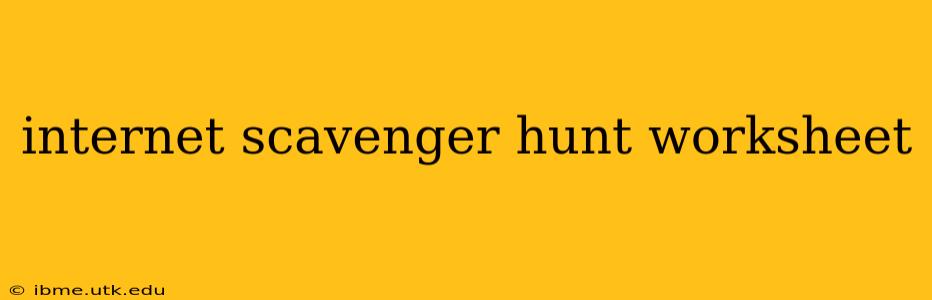The internet is a vast and exciting place, filled with information, games, and creative tools. This worksheet will guide you on a fun and educational internet scavenger hunt, helping you develop valuable research and critical thinking skills. Whether you're a student, teacher, or simply curious explorer, get ready to dive in!
Getting Started: Your Internet Scavenger Hunt Toolkit
Before you begin, make sure you have access to a reliable internet connection and a web browser. A notepad or document to record your findings will also be helpful. Remember to always ask a parent or guardian for permission before searching online and be mindful of online safety.
The Hunt Begins!
This scavenger hunt is designed to be flexible. You can adjust the difficulty and topics based on your age and interests. Remember to always cite your sources!
1. Finding Facts & Figures:
- Task: Search for the population of Canada. What is it? Include the website you used to find this information.
- Website Used:
- Population of Canada:
2. Exploring History:
- Task: Find an image of the Great Pyramid of Giza. What year was it believed to have been built?
- Website Used:
- Year Built (Approximate):
- Image URL (optional):
3. Discovering Nature's Wonders:
- Task: Find a video showcasing the Aurora Borealis (Northern Lights). Briefly describe what you saw in the video.
- Website Used:
- Video Description:
4. Delving into Art & Culture:
- Task: Search for the Mona Lisa. What museum is it currently housed in?
- Website Used:
- Museum Name:
5. Exploring Technology:
- Task: Find the official website for a popular search engine (e.g., Google, Bing, DuckDuckGo). What is the company's mission statement (or a similar statement about its goals)?
- Website Used:
- Mission Statement (Summary):
6. Navigating the News:
- Task: Find a recent news article about a current event. Summarize the article in a few sentences.
- Website Used:
- Article Summary:
7. Learning a New Skill (Optional):
- Task: Find a free online tutorial on a skill that interests you (e.g., drawing, coding, cooking). Write down the name of the tutorial and the platform where you found it.
- Tutorial Name:
- Platform:
Bonus Challenges!
- Research a topic of your choice: Pick a subject you're passionate about and research it online. Write a short paragraph summarizing your findings.
- Create a digital story: Use online tools to create a short story, poem, or presentation based on what you learned during this scavenger hunt.
Reflection:
What did you learn during this scavenger hunt? What websites did you find most helpful? What challenges did you encounter? What new skills did you develop or improve upon?
This worksheet encourages critical thinking, online research skills, and information literacy. Remember to always be responsible and safe while exploring the internet. Happy hunting!