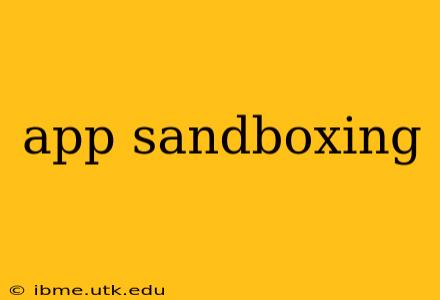App sandboxing is a crucial security mechanism that isolates applications from each other and the underlying operating system. This isolation limits the potential damage a compromised or malicious application can inflict. Think of it as creating a secure "sandbox" for each app to play in, preventing them from interfering with other apps or accessing sensitive system resources without permission. This article delves into the intricacies of app sandboxing, explaining its benefits, mechanisms, and limitations.
What is App Sandboxing?
App sandboxing is a security technology that restricts the actions an application can perform. Instead of allowing an app complete access to the system, sandboxing confines it to a limited, controlled environment. This environment restricts the app's ability to access files, network resources, and other parts of the system outside its designated sandbox. If the app is malicious or contains vulnerabilities, the damage it can cause is significantly reduced because its access is limited.
How Does App Sandboxing Work?
The specific implementation of sandboxing varies depending on the operating system (OS). However, the core principles remain consistent. Key techniques include:
-
Process Isolation: Sandboxing typically involves running the application as a separate process, isolating it from other processes. This prevents malicious code from directly accessing the memory space of other applications or the operating system kernel.
-
Restricted File System Access: Sandboxed applications are granted only limited access to the file system. They may only be allowed to read and write to specific directories, preventing unauthorized access to sensitive data or system files.
-
Network Restrictions: Sandboxing can control the network connections an application can make. This prevents malicious apps from establishing unauthorized connections to external servers or sending data without permission.
-
Limited System Calls: Sandboxing can restrict the system calls an application can make. System calls are requests made by the application to the operating system. By limiting these calls, the sandbox can control the application's access to system resources.
What are the Benefits of App Sandboxing?
The benefits of app sandboxing are substantial:
-
Enhanced Security: This is the primary benefit. By isolating applications, sandboxing prevents malware from spreading to other parts of the system and accessing sensitive data.
-
Improved System Stability: A malfunctioning or crashing application within a sandbox is less likely to bring down the entire system.
-
Reduced Risk from Vulnerabilities: Even if an application has vulnerabilities, the sandbox limits the potential impact of an exploit.
-
Safe Execution of Untrusted Code: Sandboxing allows you to safely execute untrusted code, such as downloaded applications or plugins, without risking your entire system.
What are the Limitations of App Sandboxing?
While extremely beneficial, sandboxing isn't a silver bullet:
-
Sophisticated Attacks: Highly sophisticated attacks might be able to bypass sandbox restrictions.
-
Performance Overhead: Creating and managing sandboxes can introduce a small performance overhead.
-
Complexity: Implementing and managing sandboxing can be complex, requiring specialized knowledge.
-
Not a Complete Solution: Sandboxing is a crucial security layer, but it's not a standalone solution. It should be used in conjunction with other security measures like antivirus software and firewalls.
How does App Sandboxing differ across operating systems?
Different operating systems implement sandboxing differently. For example, macOS uses a technology called "App Sandbox" which relies heavily on the operating system's capabilities to enforce restrictions. Windows uses various technologies, including containers and virtual machines, depending on the context. Android and iOS employ their own variations of sandboxing techniques, deeply integrated into their respective architectures. The specifics of each implementation involve complexities beyond the scope of this introductory overview, however, the core principle of isolation remains consistent.
Is App Sandboxing Always On?
Whether app sandboxing is "always on" depends on the operating system and the specific application. Modern operating systems like macOS and iOS increasingly rely on sandboxing as a default security mechanism for many applications. However, some older applications may not be sandboxed, and some system processes may operate outside sandboxes due to performance or functionality requirements.
How Can I Check if an App is Sandbox?
There isn't a universal method to easily check if an app is sandboxed. On macOS, you can examine the application's entitlements file, which sometimes indicates whether sandbox is enabled. For other operating systems, the method might vary or may not be readily available to the average user. The best way to ensure robust protection is to rely on reputable software sources and keep your operating system and applications updated.
This article provides a foundational understanding of app sandboxing. Further research into specific operating systems and applications will provide more detailed information on individual implementations and security strategies. Remember that while app sandboxing is a powerful security tool, a layered security approach is always recommended for optimal protection.