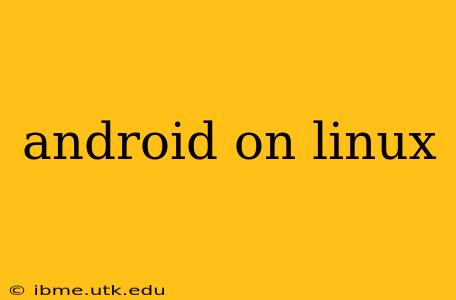Android, the ubiquitous mobile operating system, isn't confined to smartphones and tablets. With the right tools and techniques, you can run Android on your Linux system. This opens up exciting possibilities for developers, testers, and anyone curious about the inner workings of Android. This guide explores the various methods, benefits, and challenges involved in running Android on a Linux distribution.
Why Run Android on Linux?
Before diving into the how-to, let's understand the why. Why would someone want to run Android on their Linux machine? There are several compelling reasons:
- Development and Testing: Developers can use this setup for testing apps, experimenting with new features, and debugging without needing a physical Android device. This significantly speeds up the development cycle.
- Access to Android APIs: Running Android on Linux allows access to the Android APIs for development and experimentation in a controlled environment.
- Security Research: Security researchers can analyze Android's security mechanisms in a more controlled and accessible environment.
- Portability: You can run Android apps on your Linux desktop, which is especially helpful if you have applications not available on your desktop operating system.
- Customization: This setup allows for greater customization and control over the Android environment than a typical Android device.
Methods for Running Android on Linux
Several methods exist for running Android on Linux, each with its own advantages and disadvantages.
1. Using an Android Emulator (e.g., Android Studio Emulator)
This is the most common and generally easiest method. Android Studio, the official Android IDE, comes with a powerful emulator. It’s relatively easy to set up and offers a close-to-real experience. However, it can be resource-intensive, requiring a powerful machine for smooth performance, especially when emulating high-end devices.
2. Using Virtual Machines (e.g., VirtualBox, KVM)
Virtual machines provide a virtualized environment where you can install Android. This allows for better isolation but can be slower than emulators due to the overhead of virtualization. Popular choices include VirtualBox and KVM (Kernel-based Virtual Machine), the latter being generally more performant.
3. Using a Linux-based Android Distribution (e.g., Anbox)
Anbox is a container-based approach that integrates Android into the Linux desktop environment more seamlessly than virtual machines. It provides better performance than virtual machines while maintaining a level of isolation.
4. Directly Installing Android (Advanced Method)
This is the most complex method, requiring significant technical expertise. It involves directly installing Android on your hardware, essentially replacing your Linux distribution with Android or dual-booting. This is generally only attempted by advanced users with a deep understanding of Linux and Android internals.
What are the System Requirements for Running Android on Linux?
The system requirements vary depending on the chosen method. Generally, a relatively modern and powerful computer is recommended. Minimum specifications often include:
- Processor: A multi-core processor (at least 4 cores) is highly recommended for smooth performance.
- RAM: At least 8GB of RAM is preferred; more is better, especially for running virtual machines or emulators.
- Storage: Significant storage space is needed, especially if you're using a virtual machine or installing a full Android image.
- Graphics Card: A dedicated graphics card is beneficial, though not always strictly necessary.
How Do I Choose the Right Method for Me?
Choosing the right method depends on your technical skills and needs:
- Beginner: Stick with the Android Studio emulator. It's the easiest to set up and use.
- Intermediate: Anbox offers a good balance of performance and ease of use.
- Advanced: Virtual machines or direct installation provide more control but require significant technical expertise.
Troubleshooting Common Issues When Running Android on Linux
Troubleshooting issues when running Android on Linux often involves addressing resource constraints, compatibility problems, or configuration errors. Common problems include:
- Performance issues: This is often due to insufficient RAM or a slow processor. Increasing allocated resources or using a more powerful machine can improve performance.
- Installation errors: These can be due to incorrect configuration, missing dependencies, or compatibility issues. Consult the relevant documentation for your chosen method.
- Driver problems: Graphics driver issues can lead to display problems or instability. Make sure your graphics drivers are up-to-date and compatible with your system and the Android environment.
This guide provides a comprehensive overview of running Android on Linux. Remember to always consult the official documentation for the specific method you choose for detailed instructions and troubleshooting tips. By understanding the various approaches and considerations, you can successfully run Android on your Linux system and leverage its capabilities for development, testing, or personal exploration.